BISP 8171 Payment Check Procedures
BISP 8171 Payment Check Procedures: The BISP offers multiple convenient methods for recipients to check their payment status, ensuring that individuals can easily verify whether they are eligible for the 13500 payment. The process can be carried out through SMS, the 8171 web portal, or by calling the BISP helpline. Each method provides a simple way for beneficiaries to check their eligibility and payment details. The SMS service involves sending your CNIC number to the official number 8171, while the web portal allows users to enter their CNIC online to check the status. Additionally, the helpline provides direct access to BISP representatives who can verify payment details over the phone.
These checking processes are designed to be straightforward and accessible, whether you have internet access or not. The SMS and portal services are available 24/7, allowing users to check their payment status at their convenience, while the helpline is available during working hours. If you are interested in this then read the complete article carefully and get all the information about this.
You Can Also Read: BISP 8171 Second Phase Districts List Updated Check Name and Payment Dates Revealed
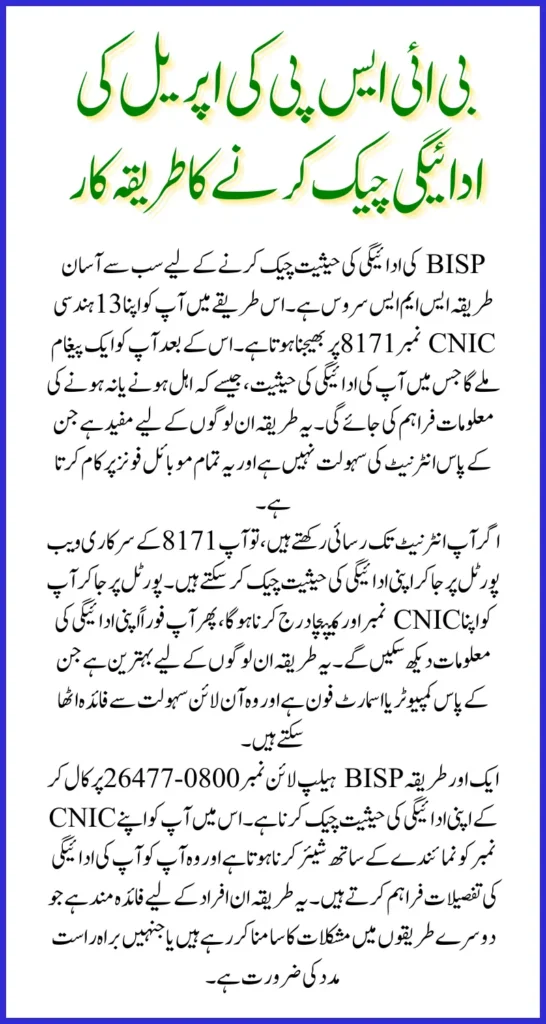
How To Verify April Payment Via SMS
To check your BISP payment status through the SMS service, you can just follow the simple step-by-step process below. This method is beneficial for people who do not have access to the internet or the 8171 web portal.
Status Check Process
- Open the SMS or messaging app on your mobile phone
- Type your 13-digit CNIC number without dashes
- Send the CNIC number to 8171
- Wait for a reply message from 8171
- Read the response to check your eligibility and payment status
- Follow the instructions provided in the SMS if payment is approved
This SMS method is the easiest way to check your BISP payment status without using the internet. It is fast, simple, and works on all types of mobile phones.
You Can Also Read: Apni Chhat Apna Ghar Scheme 2025 Maryam Nawaz Offers 5 and 10 Marla House Loans
How To Verify April Payment through the Online Portal?
You can easily check your BISP 13500 payment status online using the official 8171 web portal. This method is useful for those with internet access on a mobile or computer.
Step-by-Step Process To Check Payment
- Open any internet browser on your mobile or computer
- Visit the official portal: https://8171.bisp.gov.pk
- Enter your 13-digit CNIC number in the required field
- Type the captcha code shown on the screen
- Click on the Submit button
- Your eligibility and payment status will appear on the screen
This portal helps you confirm whether your payment has been approved or is still under process. It also shows if you need to visit a nearby BISP center for further action.
You Can Also Read: BISP Phase 2 Payments Started From 21st April 2025 In These Districts Check Your District Name
Verification Of April Payment Via Simple Call
You can also check your BISP payment status by calling the official BISP helpline. This method is helpful if you prefer speaking directly to a representative for assistance.
| Step | Action |
|---|---|
| Step 1 | Dial the BISP helpline number 0800-26477 using any phone |
| Step 2 | Listen to the automated menu or wait for a live agent |
| Step 3 | Provide your 13-digit CNIC number when requested |
| Step 4 | Answer any verification questions asked by the agent |
| Step 5 | Get details about your eligibility and payment status |
This method is especially useful if you are facing issues with the SMS or web portal. Make sure to call during official working hours for a quicker response.
You Can Also Read: Maryam Nawaz Rashan Card 2025 Registration Via Online And Offline Know Step-by-Step Guidelines
Verification Of April Payment By Visiting BISP Office
To check your BISP payment status through the nearest BISP office, you need to visit your local BISP Tehsil Office during official working hours. Make sure to carry your original CNIC and any required documents, such as your children’s B-Form if you are also receiving Benazir Taleemi Wazaif. Upon arrival, take a token from the counter and wait for your turn. The BISP staff will call you based on the token number and request your CNIC for verification.
Once your CNIC is verified in their system, the staff will inform you about your payment status, including whether the payment has been released, is in process, or if there’s any issue requiring correction. If you are eligible and your payment is available, they will guide you on how to collect it either from the campsite, designated payment center, or a partner bank. This method is reliable for those who prefer face-to-face support or are facing issues with SMS, web portal, or helpline services.
Common Issues And Problems During Checking Payment Process
Here are the common issues faced during the BISP payment check process through SMS, the web portal, and the helpline call:
SMS Service Issues:
- No Response: Sometimes, users do not receive a reply after sending the CNIC to 8171, which could be due to network issues or server overload.
- Incorrect CNIC Format: If the CNIC is entered incorrectly (including dashes or spaces), the system will not recognize it and will return an error message.
- Network or Service Delays: Mobile network delays can lead to late delivery of the SMS response, especially in rural or remote areas with weak signals.
Web Portal Issues:
- Captcha Verification Errors: Users may face difficulties solving the captcha correctly, which prevents submission on the portal.
- Technical Glitches: Sometimes the 8171 portal may experience technical difficulties, resulting in website crashes, slow loading times, or error messages.
- Eligibility or System Errors: The portal might show an eligibility error or system malfunction, indicating that the CNIC cannot be processed, even if the individual is eligible for the payment.
Helpline Call Issues:
- Long Wait Times: Due to high call volumes, users may face long waiting times before they can speak to a BISP representative.
- Incorrect Information: Occasionally, some users report receiving inaccurate or unclear information regarding their payment status or eligibility.
- Call Connectivity Issues: Poor network conditions or connection drops during the call can cause interruptions, preventing users from getting the correct status.
These issues are common but can usually be resolved with patience, retrying the process, or visiting the BISP office for in-person assistance.
You Can Also Read: 8171 Benazir Income Support Program Registration Process Made Simple
Payment Receiving Methods For Eligible Women In 2025
You can receive payment of the BISP program by follow methods if you are eligible
Partner Banks ATM: Eligible beneficiaries can collect their payments from partner bank ATMs using a PIN or ATM card. This method is available at selected banks across the country, ensuring broad accessibility. Beneficiaries must ensure their ATM card is activated and functional.
Mobile Wallets: JazzCash and Easypaisa are two widely used mobile wallet services in Pakistan, offering convenient methods for BISP beneficiaries to receive their payments. These mobile wallets allow recipients to access their funds easily through their mobile phones without needing a traditional bank account. With Easypaisa or JazzCash, users can either visit agents to withdraw cash or use their mobile wallets to transfer funds to other accounts or use them for purchases. Both services provide accessible and secure alternatives for those in remote areas or without access to bank branches, ensuring smooth and quick payment distribution.
BISP Payment Campsites: BISP organizes temporary payment campsites in rural and remote areas for easy access to cash. Beneficiaries can visit these camps and present their CNIC or relevant documents to collect their payment. This service is provided to reach those who may not have access to ATMs or mobile services.
BISP Tehsil Offices: For those unable to use digital methods, payments can be collected at local BISP Tehsil offices. Beneficiaries need to visit the office, show their CNIC, and follow the process to receive their payment. This is ideal for those facing difficulties with other collection methods.
You Can Also Read: Asaan Karobar Card Registration Open Check Last Date And Fee Details Latest Update 2025
Final Words Of BISP 8171 Payment Check Procedures
The BISP program offers various convenient BISP 8171 Payment Check Procedures and collects funds. Whether you prefer using the SMS service, the 8171 web portal, or speaking to a representative via the BISP helpline, each option provides easy access to the information needed. Additionally, payments can be collected through partner bank ATMs, mobile wallets like JazzCash and Easypaisa, temporary payment campsites, or BISP Tehsil offices. These flexible methods ensure that eligible beneficiaries can access their payments with ease, regardless of their location or technological limitations.
While the process is generally straightforward, there may be occasional issues such as network delays, incorrect information, or technical glitches. However, BISP aims to resolve these issues quickly, and beneficiaries can always visit a local office for in-person assistance. Overall, the program is designed to ensure smooth and timely disbursements, making it easier for recipients to benefit from the financial support provided by BISP.
You Can Also Read: BISP Re-Registration After Rejection
FAQS Of BISP 8171 Payment Check Procedures
How can I check my BISP payment status?
You can check your BISP payment status via SMS by sending your CNIC to 8171, through the official 8171 portal, or by calling the BISP helpline at 0800-26477.
What should I do if I don’t receive a reply after sending the SMS?
If you don’t receive a reply, it could be due to network issues or an overload on the server. Try resending your CNIC after a few minutes or use another method like the portal or helpline.
Can I collect my BISP payment from any ATM?
No, you can only collect your payment from partner bank ATMs that are listed by BISP. Ensure your ATM card is activated before attempting to withdraw.
What documents do I need to collect my payment at the BISP office?
You will need to carry your original CNIC and, if applicable, your children’s B-Form if you’re also receiving Benazir Taleemi Wazaif.
How do I collect my BISP payment using mobile wallets like JazzCash or Easypaisa?
You can visit any JazzCash or Easypaisa agent to withdraw your payment or use the mobile wallet for direct transfers and purchases, without needing a bank account.

